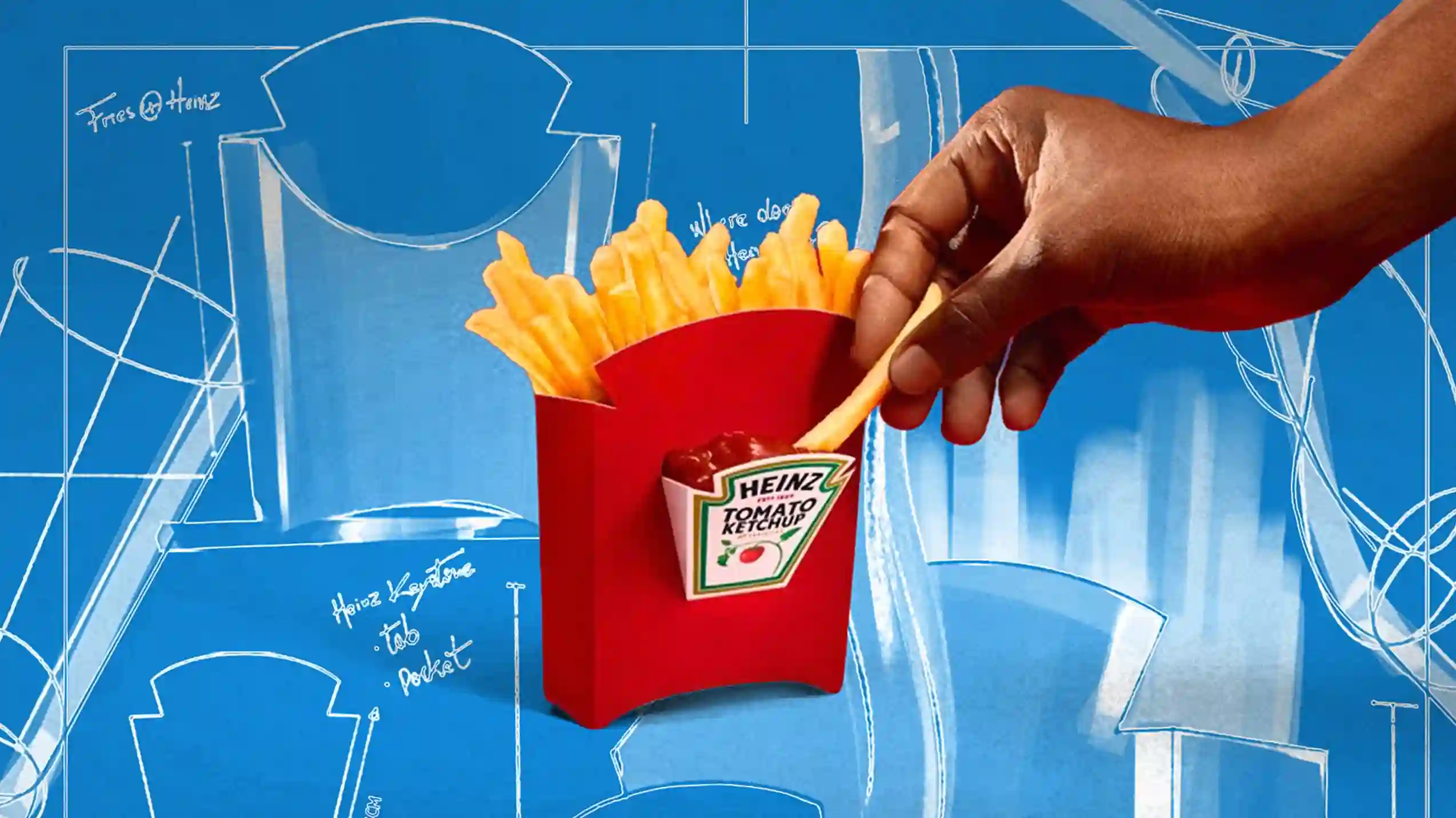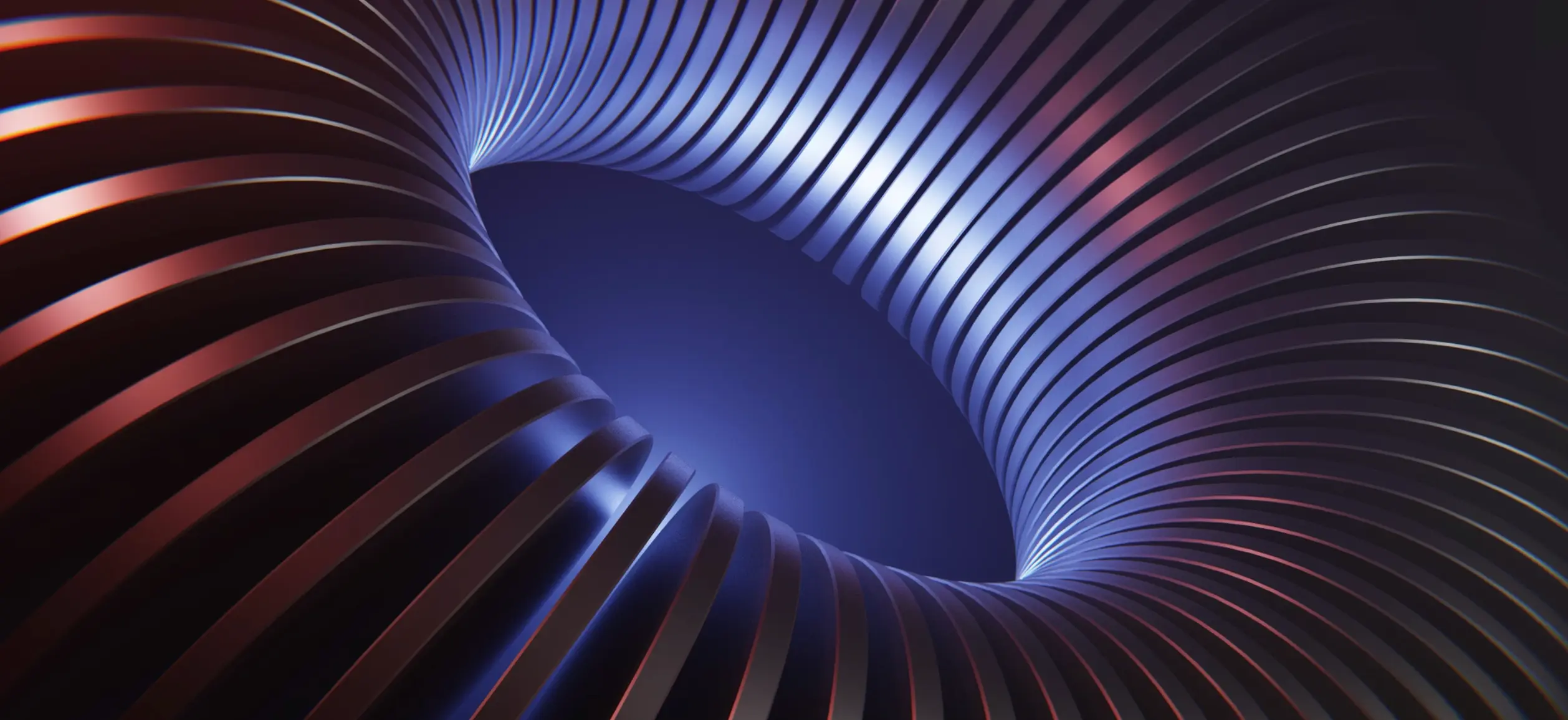Top Personal Finance Apps for Budgeting & Investing 2025
Updated on
Published on

Picture this: A few years ago, Emma was juggling three credit cards, a mountain of student debt, and zero savings. She tried a spreadsheet but kept forgetting to update it. Finally, she installed a budgeting app that tracked every dollar, and within a year she wiped out half her debt. Seeing that progress, she moved on to an investing app—putting even small amounts into stocks and ETFs. Fast forward to 2025, and Emma’s on track to buy her first home.
Her story is more common than you think. Today’s best personal finance apps go beyond just tallying numbers; they can shift your entire money mindset. If you’re struggling with credit issues, exploring options like loans for bad credit can be a helpful step towards financial recovery. From automated subscription tracking to commission-free stock trades, these tools let you take charge of managing finances without feeling overwhelmed. Whether you’re tackling debt, building a rainy-day fund, or diving into investing for the first time, the right app can make it all feel… doable.
10 Best Budgeting Apps in 2025
1. YNAB (You Need a Budget) – Zero-Based Budgeting for Power Users
Launched in 2004 by a U.S. couple, YNAB evolved from basic spreadsheets into one of the most hands-on budgeting apps around. It’s praised for forcing you to “give every dollar a job,” which is great for slashing debt and building savings, though it can feel time-consuming and relatively pricey if you just want passive tracking.
- Key Features
- Zero-based budgeting (assign every dollar upfront)
- Syncs with bank accounts or manual entry
- Detailed spending reports and multi-device support
- Pricing
- $14.99/month or $109/year (after 34-day trial)
- Students get 12 months free
- Availability
- Global (best for U.S./Canada bank sync)
- iOS, Android, web desktop apps
2. Goodbudget – Envelope Budgeting Made Simple
First known as Easy Envelope Budget Aid (2009), Goodbudget turns the classic “envelope system” digital by letting you assign income to categories. It’s a hit for couples who want old-school discipline. However, free users must input expenses manually, which can be time-consuming if you prefer auto-sync.
- Key Features
- Envelope-based budget categories
- Sync across multiple devices for shared budgets
- Basic free plan, paid option adds bank sync (U.S. only)
- Pricing
- Free basic plan
- Goodbudget Plus: $10/month or $80/year
- Availability
- Works worldwide (manual), U.S. sync for paid tier
- iOS, Android, web
3. EveryDollar – Zero-Based Budgeting from Dave Ramsey
Developed by Dave Ramsey’s team in 2015, EveryDollar uses a simpler zero-based approach than YNAB. It’s great for beginners—set up is fast, and the free version does enough for many people. Premium (Ramsey+) adds automated bank sync and deeper reports, but is U.S.-focused for institutions.
- Key Features
- Zero-based budgeting aligned with Dave Ramsey’s Baby Steps
- Bill due date tracking and reminders
- Manual entry on free tier, auto-sync on paid
- Pricing
- Free basic
- Ramsey+: $6.67/month (annual) or $17.99/month
- Availability
- International manual budgeting
- U.S. only for bank sync
4. Empower Personal Dashboard (formerly Personal Capital)
Originally launched in 2009 as Personal Capital, this tool merged with Empower in 2022. It’s known for its free net-worth tracking and investment analysis, which is ideal if you want an overview of both spending and portfolio performance. However, it’s more of a read-only dashboard than a true envelope or zero-based budgeting system.
- Key Features
- Links all accounts (bank, credit, investments)
- Net worth tracker, retirement & portfolio planner
- Free budgeting with automated category assignments
- Pricing
- Free to use, optional paid advisory for large portfolios
- Availability
- U.S./Canada focus, mobile + web
- Sync can work internationally if your institution is supported
5. Finelo– Simplified Personal Finance Learning
Launched in 2023, Finelo stands out as a leader in the U.S. online learning and edtech space. It’s praised for its ease of use and has won Statista/Newsweek’s America’s Best Online Platforms 2025 award, ranking #1 in the Education and Learning category. Its personalized learning pathways are tailored to users’ diverse goals, while gamified, bite-sized lessons keep learners engaged and motivated to maintain their streaks
- Key Features
- Personalized Learning Pathways.
- Stock Market Simulator.
- Gamified Lessons- averaging 4.5-5 minutes per day.
- Pricing
- $6.99 for a one-week plan
- $19.99 for a four-week plan
- $39.99 for a 12-week plan.
- Once you have completed the 12-week course it is billed monthly at $39.99.
- Availability
- U.S., Canada, UK bank sync
- iOS, Android, web
6. Honeydue – Best Budgeting App for Couples
Honeydue debuted in 2017, specifically targeting couples who want to track finances together. It’s completely free, letting you show or hide account details from your partner. While great for transparency, it’s not as advanced for solo users, and it lacks certain deep budgeting tools.
- Key Features
- Link multiple accounts for two people
- In-app chat about transactions
- Option for free joint bank account (U.S. only)
- Pricing
- 100% free
- Availability
- Supports 5+ countries (U.S., Canada, UK, etc.)
- iOS, Android
7. Rocket Money (formerly Truebill) – Best for Subscription Tracking
Founded in 2015, Rocket Money rebranded after being acquired by Rocket Companies in 2022. It’s loved for spotting and canceling unwanted subscriptions and even negotiating bills for cable or phone. Many prime features need a paid tier, and it’s mainly helpful in the U.S. due to its bill-negotiation focus.
- Key Features
- Finds & cancels recurring subscriptions
- Bill negotiation service
- Alerts for overspending, basic budgeting
- Pricing
- Free core plan
- Premium $6–$12/month (pay what you choose)
- Availability
- U.S.-centric for negotiation services
- iOS, Android, web
8. Quicken Simplifi – Comprehensive Budgeting with Forecasts
Launched in 2020, Simplifi is Quicken’s modern spin-off—lighter than the old desktop software but still robust. It pulls in all your accounts and forecasts future cash flow, handy for planning. It’s well-regarded for visuals and reliability, but lacks a free tier and is only for U.S. account linking.
- Key Features
- Aggregates bank/credit accounts, tracks subscriptions
- Custom budgets & cash flow projections
- Highly rated user experience and support
- Pricing
- $5.99/month or $71.88/year (often discounts)
- Availability
- U.S. only for bank sync
- iOS, Android, web
9. Monarch Money – Goal-Focused Budgeting & Financial Planning
Monarch launched in 2020, quickly attracting ex-Mint users looking for a modern interface with no ads. It’s praised for unlimited goals (like a travel fund or debt payoff) and partner/advisor sharing. Downsides? It’s paid-only, with no free tier, and mainly supports U.S. banks for automatic sync.
- Key Features
- Budgeting plus investment/net-worth tracking
- Unlimited goals, plus sharing options
- Ad-free, easy collaboration
- Pricing
- $14.99/month or $99.99/year (7-day free trial)
- Availability
- U.S. bank sync, manual worldwide
- iOS, Android, web
10. Spendee – International Budgeting with Multi-Currency Support
Spendee, founded in the Czech Republic (2013), is popular for travelers or global users needing multiple currencies. It has colorful charts, shared wallets, and cash expense logging. While it syncs with some banks internationally, coverage can be patchy in certain regions, and it’s more of a simple budgeting tool than a deeper financial planner.
- Key Features
- Over 130 currency options + automatic conversion
- Shared wallets (for family, events, trips)
- Affordable premium tiers
- Pricing
- Free basic; Plus/Premium from $1.99–$2.99/month
- Availability
- Global (especially strong in Europe)
- iOS, Android, web
10 Best Investing Apps in 2025
1. Robinhood – Commission-Free Stock Trading (USA)
Robinhood launched in 2013, pioneering zero-commission trading for stocks, ETFs, and options. It’s ultra-beginner-friendly (fractional shares from $1), though critics say it lacks the research tools of more established brokers and is only available to U.S. residents with a Social Security number.
- Key Features
- $0 fees on stocks, ETFs, options, crypto
- Super-quick account setup
- Fractional shares and basic charting
- Pricing
- Free basic
- $5/month Robinhood Gold for margin + extra perks
- Availability
- U.S. only
- iOS, Android, web
2. Webull – Active Trading & Analysis (USA)
Founded in 2018 under Chinese ownership, Webull takes the commission-free approach but adds more advanced charts and extended-hours trading. It’s ideal for active traders wanting deep data, yet it might be overwhelming for complete newbies. Currently focuses on the U.S. (with a Hong Kong branch).
- Key Features
- Zero-commission stocks, ETFs, options, crypto
- Pre/after-hours trading free
- Technical indicators, paper trading
- Pricing
- Free to use
- Availability
- Primarily U.S. + Hong Kong
- iOS, Android, desktop
3. SoFi Invest – All-in-One for Beginners (USA)
SoFi started in student loans (2011) then launched investing in 2018. It’s popular for integrating everything in one app—banking, credit, investing, and even crypto. You won’t find advanced analysis, but novices appreciate fractional shares and the ability to automate investing with zero commissions.
- Key Features
- Commission-free stock/ETF trades
- Automated investing (no management fee)
- Fractional shares from $1
- Pricing
- $0 stock commissions
- Crypto has about a 1.25% markup
- Availability
- U.S. only, iOS/Android/web
4. Acorns – Automated Micro-Investing (USA)
Acorns, launched in 2014, scoops up your spare change from everyday purchases, investing it into prebuilt ETF portfolios. This “set it and forget it” model helps new savers build wealth gradually, but a $3–$12/month fee can be steep if your account balance is small and you only deposit via round-ups.
- Key Features
- Round-up investing from debit/credit purchases
- Simple, preset ETF portfolios
- Acorns Early for kids’ accounts
- Pricing
- $3–$12/month (Personal, Personal Plus, Premium)
- Availability
- U.S. only
- iOS, Android, web
5. Betterment – Robo-Advisor for Automated Investing (USA)
Betterment, launched in 2010, is among the first robo-advisors, automating ETF portfolios (stock/bond mixes) for hands-off investing. It’s praised for features like tax-loss harvesting but charges a 0.25% fee plus ETF expenses. Small accounts can pay $4/month if they don’t want to set up recurring deposits.
- Key Features
- Automated portfolio rebalancing
- Goal-based buckets (retirement, down payment, etc.)
- Checking & savings options
- Pricing
- 0.25% annual fee or $4/month for small balances
- Availability
- U.S. only
- iOS, Android, web
6. Wealthfront – Automated Investing + Financial Planning (USA)
Wealthfront, started in 2008, competes closely with Betterment in robo-advising. It’s known for advanced planning tools (like Path) and a $500 account minimum. Investors love its tax optimization, but you can’t directly pick individual stocks. Strictly a U.S. platform.
- Key Features
- ETF portfolios, automatic rebalancing
- Retirement/goal planning with “Path”
- Tax-loss harvesting for taxable accounts
- Pricing
- 0.25% annual on invested assets
- Availability
- U.S. only
- iOS, Android, web
7. M1 Finance – Custom Automated Investing (USA)
M1, founded in 2015, bridges the gap between robo-advisor ease and DIY stock/ETF picking. You build a “pie” of holdings, and M1 auto-allocates new deposits accordingly. It’s free for basic use, but the single daily trading window can annoy frequent traders. Also, it’s for U.S. users only.
- Key Features
- “Pie” investing for fractional stocks/ETFs
- Auto-deposits and rebalancing
- M1 Borrow (margin) + M1 Spend (checking)
- Pricing
- Free core
- M1 Plus: $125/year for perks
- Availability
- U.S. only
- iOS, Android, web
8. eToro – Social Trading & Global Markets (International)
eToro launched in 2007 in Israel and exploded globally with its social/copy trading feature. Investors can follow or replicate the trades of popular users, but watch out for spreads and withdrawal fees. In the U.S., eToro offers some stocks and crypto, but it’s more robust in Europe, UK, and other regions.
- Key Features
- Commission-free stocks in many countries
- CopyTrader to mirror other investors
- Crypto, stocks, ETFs, commodities (region-dependent)
- Pricing
- Mostly 0% for stock trades (Europe/UK)
- ~1% on crypto + currency conversion fees
- Availability
- 100+ countries
- Limited stock offerings in U.S.
9. Interactive Brokers – Global Access & Low Costs
With roots dating back to 1978, IBKR caters to pros and advanced traders, yet it has become friendlier to casual users with IBKR Lite (free U.S. stock trades). Renowned for global market access and extremely low margins, it can overwhelm beginners who want a simple interface.
- Key Features
- 150+ markets: stocks, options, futures, forex, bonds
- IBKR Lite = $0 U.S. stock trades; IBKR Pro for advanced features
- Powerful Trader Workstation + mobile
- Pricing
- Typically super-low commissions
- No inactivity fees
- Availability
- 200+ countries
- iOS, Android, desktop (TWS)
10. Fidelity Investments – All-in-One Brokerage App (USA)
Founded in 1946, Fidelity remains a juggernaut in investing. It offers commission-free stock/ETF trades, a vast mutual fund lineup, retirement accounts, and strong customer support—though all those choices can be overwhelming for total rookies. It’s mainly for U.S. residents, but Fidelity International serves some other regions separately.
- Key Features
- Commission-free U.S. stocks & ETFs
- Huge selection of funds, including some zero-fee options
- Retirement plans (401(k), IRA), advanced research tools
- Pricing
- $0 commissions on U.S. stocks/ETFs
- Standard options contract fee ($0.65 each)
- Availability
- U.S. focus, separate “Fidelity Int’l” in certain countries
- iOS, Android, web
Choose the Apps That Match Your Money Story
Whether you’re like Emma—tackling debt and just starting to invest—or you’re a more seasoned saver, pairing the right budgeting and investing apps can transform your finances. Some people love strict systems like YNAB or EveryDollar, while others want an all-in-one overview from Empower or Monarch. For investing, newbies might try SoFi or Acorns, while global traders might opt for eToro or Interactive Brokers.
Quick tips:
- Personal Goals: Are you primarily cutting debt or looking to invest for retirement? Let your biggest need guide you.
- Time & Discipline: If you enjoy detailed budgeting, check out YNAB or M1 Finance. If you prefer automation, PocketGuard, Acorns, or Betterment fit better.
- Region & Bank Support: U.S. apps excel at local bank sync. International users might prefer Spendee or eToro.
- Fees vs. Value: Some premium apps pay for themselves if they help you save or invest more.
Try a few free trials, see which interface clicks, and start leveling up your finances one tap at a time.
FAQ
1. What is the best overall budgeting app in 2025?
Reviews from NerdWallet and Forbes rank YNAB and Quicken Simplifi at the top, thanks to reliable bank syncing, user-friendly layouts, and effective budgeting methods.
2. Which app lets me budget and invest in one place?
Empower (formerly Personal Capital) combines free budgeting dashboards with portfolio tracking and retirement planning. It’s more of a read-only budget tool, but also offers paid advisory.
3. Are any of these apps completely free?
Rocket Money and Goodbudget have free versions; Robinhood, Fidelity, and SoFi Invest allow commission-free investing without monthly fees.
4. Is Mint still available in 2025?
Intuit ended Mint in early 2024, sending users to Credit Karma. Many migrated to Monarch Money or YNAB for similar features.
5. Which investing apps allow fractional shares?
Robinhood, Fidelity, SoFi, M1 Finance, and Acorns let you buy slices of pricey stocks or ETFs, allowing you to invest with just a few dollars.
6. How secure are budgeting apps that link to my bank?
They typically use bank-level 256-bit encryption and read-only connections (e.g., via Plaid). They can’t move money unless you explicitly authorize it.
7. What’s the cheapest way to start investing on a phone?
Commission-free brokers (like Robinhood or Webull) let you begin with $1, while round-up apps (like Acorns) invest your spare change automatically.
8. Which budgeting app is best for couples?
Honeydue and Monarch Money both allow shared dashboards and flexible permissions, making them popular for managing joint finances.
9. Do robo-advisor apps charge management fees?
Yes. Betterment and Wealthfront are around 0.25% a year. You get automated rebalancing and features like tax-loss harvesting at that cost.
10. Can I cancel subscriptions through a budgeting app?
Rocket Money (formerly Truebill) scans your bills and can cancel unwanted subscriptions for you, sometimes charging a success fee based on savings.