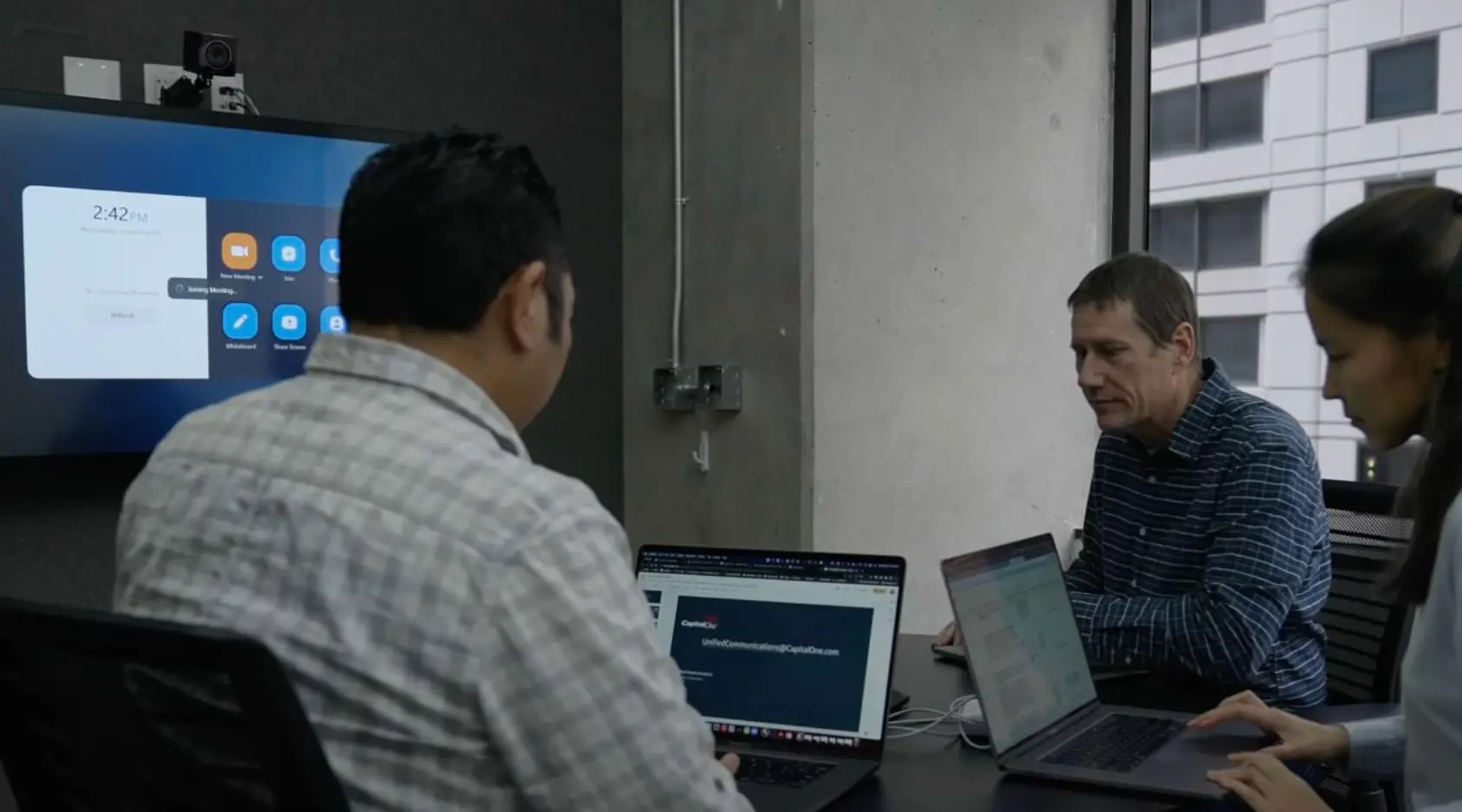Top Apps to Boost Business Productivity: Work Smarter, Not Harder
Updated on
Published on

The modern workspace isn’t just buzzing with ideas; it’s also overflowing with digital tools, apps, and platforms. It’s like there’s an app to handle every task imaginable, whether that’s writing notes, scheduling, or making sure the team stays connected. But hey, the point isn’t to pile on more tools just for the sake of it. Instead, it’s about finding those gems that actually make life easier.
Below lies a detailed look at several productivity apps that consistently stand out. Some lean toward collaboration, some highlight organization, and others shine by integrating multiple workflows into one place. There’s a blend of well-known heavyweights and less familiar names worth a second glance. The aim is to walk away from this overview with fresh insights and maybe a couple of new apps that actually help get the job done smarter and quicker.
Microsoft 365
As a longtime leader in office software, Microsoft 365 remains a major player, and not just out of habit or nostalgia. Instead, it’s constantly reshaping its lineup to align with the needs of today’s businesses.
The Core Suite of Tools
Microsoft 365 includes Word, Excel, PowerPoint, Outlook, and other tried-and-true applications. With all documents stored in the cloud, teams can collaborate on the same file in real time. It’s like passing around a single digital paper—no messy email chains, no outdated attachments, and no confusion about which version is the latest.
Integration with Teams
For many, the addition of Microsoft Teams sealed the deal. It’s the glue that holds remote and hybrid workplaces together. Workers can chat, jump into quick video calls, or share important files right within the channel. No need to juggle multiple platforms just to say, “Hey, let’s fix that slide before tomorrow’s meeting.”
Slack
Slack emerged a few years ago as the chat platform that could finally tame those unwieldy email threads. Now, it’s almost synonymous with streamlined internal communication.
Organized Channels and Threads
In Slack, conversations get neatly arranged into channels dedicated to projects, departments, or whatever structure fits best. Instead of scrolling through hundreds of messages, it’s about dipping into the right room at the right time. Need to revisit a quick decision about last month’s campaign? Just open the marketing channel and scroll a bit, rather than searching through endless emails.
Apps and Add-Ons
Slack doesn’t work in isolation. It can pull in integrations with scheduling tools, project management suites, and even fun little bots that lighten the mood. Each add-on helps shave off wasted minutes, creating a communication hub that’s both functional and (at times) pretty entertaining.
Evernote
Evernote leans heavily into note-taking, but calling it just a “note-taker” feels like an understatement. It’s a digital second brain, a place to store thoughts, project outlines, research materials, and more.
Syncing and Searching
The beauty of Evernote lies in its synchronization. Take a note on a phone during a quick commute, then open it on a laptop minutes later. Everything’s always up-to-date, and the search function is powerful enough to dig into images, PDFs, and handwritten notes. Instead of flipping through old notebooks, hit “search” and voilà—there’s that piece of info from a meeting two months ago.
Tagging and Structuring Information
Evernote encourages tagging and categorizing notes, which can turn a heap of random ideas into an organized library. By assigning meaningful tags, it becomes easy to group similar concepts or revisit past brainstorming sessions. No more rummaging through piles of paper or scrolling forever in a cluttered digital folder.
Google Workspace
Google Workspace might feel like the friendly neighborhood café of productivity tools—everyone seems to stop by at some point. Its suite, which includes Gmail, Docs, Sheets, Slides, and Drive, is straightforward, user-friendly, and well-known.
Real-Time Co-Editing
One of Google Workspace’s biggest strengths: real-time collaboration. Multiple team members can hop into a doc at once, typing, editing, or commenting without stepping on each other’s toes. It’s almost like sitting around a shared table, working on a single document in perfect harmony.
Shared Drives and Easy Sharing
Google Workspace’s sharing capabilities make distributing files a breeze. No need for heavy attachments or worrying about which version anyone’s got. A link and proper permissions get everyone aligned. Just click, open, and edit—no questions asked.
Teamwork
Teamwork goes beyond simple project management. It’s designed to handle entire workflows and keep everyone clued in on what needs to be done, who’s handling it, and when it’s due.
Task and Project Overviews
Teamwork provides a bird’s-eye view of everything in progress. Instead of juggling spreadsheets or guesswork, team members know exactly what stage a project’s at. Gantt charts, Kanban boards, and task lists give managers flexible ways to visualize activities and spot potential hiccups before they become full-blown problems.
Time Tracking and Billing
For those who bill clients by the hour or need a clear record of how time’s spent, Teamwork’s built-in time tracking helps. It keeps an accurate tally, making invoicing easier. No more guesswork, and fewer surprises when it’s time to send the bill.
Zoom
Video calls became the lifeblood of remote and hybrid teams in recent years, and Zoom rose to the challenge. It’s not just about face-to-face chats, but also about making communication flow effortlessly.
Seamless Video and Audio Quality
Zoom’s known for stable connections and high-quality video. Even when bandwidth wavers, it tends to hold on tight. This reliability makes it easier to focus on the meeting rather than stressing over whether the audio’s cutting in and out.
Screen Sharing and Recording
Demonstrations, presentations, training sessions—Zoom handles them all with a few clicks. Screen sharing is smooth, and recording calls means teams can revisit details later. It’s a lifesaver for anyone who missed the meeting or wants to double-check what was agreed upon.
Chanty
Chanty might be less famous than Slack, but it offers a similar environment with a few twists. It’s a team chat tool that aims to simplify communication and keep everyone in sync.
Unlimited Message History
Unlike some chat tools that limit message history, Chanty stores everything. That means any past decision, detail, or file can be dug up long after it was posted. It’s easy to find that old conversation without worrying about what might’ve disappeared into the digital ether.
Integrations and Task Management
Chanty integrates neatly with various project management tools, making it easy to create, assign, and track tasks right from a chat window. It’s about blending communication and action into one place, reducing the time wasted switching between apps.
Joplin
Joplin is a note-taking and to-do application that stands out for its focus on privacy and open-source principles. It’s a tool that puts control back into the user’s hands.
Open-Source Flexibility
Because Joplin’s open-source, it can be customized to fit unique workflows. It’s not tied to one corporation’s road map, and this flexibility can be a blessing for businesses that want to tweak features or add custom plugins.
Encryption and Local Storage
Joplin supports end-to-end encryption, so sensitive notes remain private. Additionally, users can store data locally or pick their preferred cloud service. This approach fits teams that value controlling their own data or who have strict guidelines about where information lives.
Lucidchart
Sometimes, words alone aren’t enough. That’s where Lucidchart steps in, making diagrams, flowcharts, and graphs look elegant. Visualizing complex concepts suddenly feels simpler.
Simple Drag-and-Drop Interface
Building diagrams in Lucidchart doesn’t require advanced design skills. Just drag, drop, connect shapes, and label them. It transforms complicated processes into visual maps that help everyone see the big picture.
Real-Time Collaboration on Visuals
Multiple people can work together on the same chart at once. Whether it’s mapping out a sales funnel or engineering workflow, Lucidchart ensures everyone’s input appears in real time. It’s like sketching on a whiteboard together, minus the messy markers and erasers.
Zapier
Ever wish two apps could just talk to each other and get stuff done without constant human intervention? Zapier is that matchmaker, connecting different apps to automate routine tasks.
Automating Repetitive Processes
Sending emails when a new lead comes in, updating spreadsheets with form responses, or adding attachments from emails straight into cloud storage—Zapier handles these chores behind the scenes. It frees up time for tasks that actually require human insight.
Thousands of Integrations
Zapier supports a huge range of apps. Chances are, the tools already in use at the office can be linked. It’s all about building “if this, then that” workflows, letting the software handle the busywork while the team tackles more meaningful projects.
Bitrix24
Bitrix24 aims to be an all-in-one platform: project management, CRM, chat, video calls, and more. It’s like a digital Swiss Army knife, packing numerous tools into one place.
CRM and Project Management Under One Roof
For businesses that juggle client relationships and ongoing projects, Bitrix24’s combination helps keep data unified. Instead of hopping between a CRM tool, a separate project manager, and a chat app, everything lives in a single ecosystem.
Customizable Dashboards and Workflows
The platform is adaptable. Bitrix24 lets teams rearrange their dashboards, tailor workflows, and choose the features they need. Not every business is the same, and having a flexible environment makes it easier to find a setup that fits like a glove.
Leaning Toward More Efficient Days Ahead
There’s no one-size-fits-all app for productivity. Every team has different priorities. Some may crave better communication, while others need a sharper organizational system or stronger automation. The good news is that each of these tools can be mixed and matched, trialed and tested, until the right blend emerges.
The world of productivity software keeps evolving, revealing new tricks, integrations, and solutions. Trying out a new platform might feel like a small step, but it can ripple through a business’s entire workflow, saving hours, cutting down on headaches, and making each day run just a bit smoother. It’s about picking the right companions for the office’s digital journey and letting them open the door to a more efficient tomorrow.