Enhancing Web and App Experiences: A Comprehensive Guide to Animations, Microinteractions, and Interactive Elements
Updated on
Published on

In the web and app design world, engaging, intuitive experiences are a top factor to consider. Understanding how the various elements contribute to a user-friendly interface—even if you're not a designer—can raise your appreciation for digital experiences. Today, we're going to look at three of these great concepts in design: animations, micro-interactions, and interactive elements. These are the features that make websites and apps dynamic, responsive, and a joy to use. Let's look at what they do, and why they matter.
Animations and Microinteractions
Animations are more than just visual flair—they play a critical role in making digital interactions smoother, more engaging, and intuitive. They help to guide users, provide feedback, and add a touch of personality to web and app interfaces.
Animation in the context of web and app design refers to adding motion to some elements appearing on a screen in order to add dynamics. This includes:
Seamless Transitions: Animations make subtle transitions between two pages or areas of a website or app. For instance, navigating from the home page to product pages, microanimations make the experience way smoother by making the transition feel smooth, not jerky.
Loading Indicators: Inform the user that the content is loading using spinners, progress bars, or any other indicator. This sets expectations for the user and reduces frustration during the wait time. It indicates to the user, through a visual aid, that the system is actually working on their request.
Attention-Drawing Effects: These are subtle animations that make a button almost imperceptibly grow a little when the mouse moves over it. What this does is bring attention to the key actions available to the user. It indicates very clearly where to click or what's required next.
Main Benefits
Animations are a great augmentation to the entire user experience in these crucial ways:
Guiding Users: They guide the users with attention-grabbing cues about key features and actions. For example, an animated arrow indicating the direction toward a call-to-action button in order to convey the way that the user should act.
Feedback: Animations give instant feedback on the visual outcome of user interactions, showing whether any action—like submitting a form or clicking a button—has been successful. This reduces uncertainty, creating better interactions.
Establishing a Polished Look: When the animations and transitions are made smooth, it gives an added look of polish and professionalism. An animation should be integrated purposely so that a website or an app is presented in a modern and refined style, adding to the overall perception of the product by the user.
Free AI animation generators can be a valuable tool for designers, allowing them to quickly and easily create custom animations without extensive coding skills. These tools help designers streamline the process of adding animations, making it easier to create dynamic, engaging experiences even for those with limited technical expertise.
When thoughtfully crafted, it makes digital experiences more intuitive and seamless, not to mention fun, without overwhelming the digital experience with overly dramatic movements.
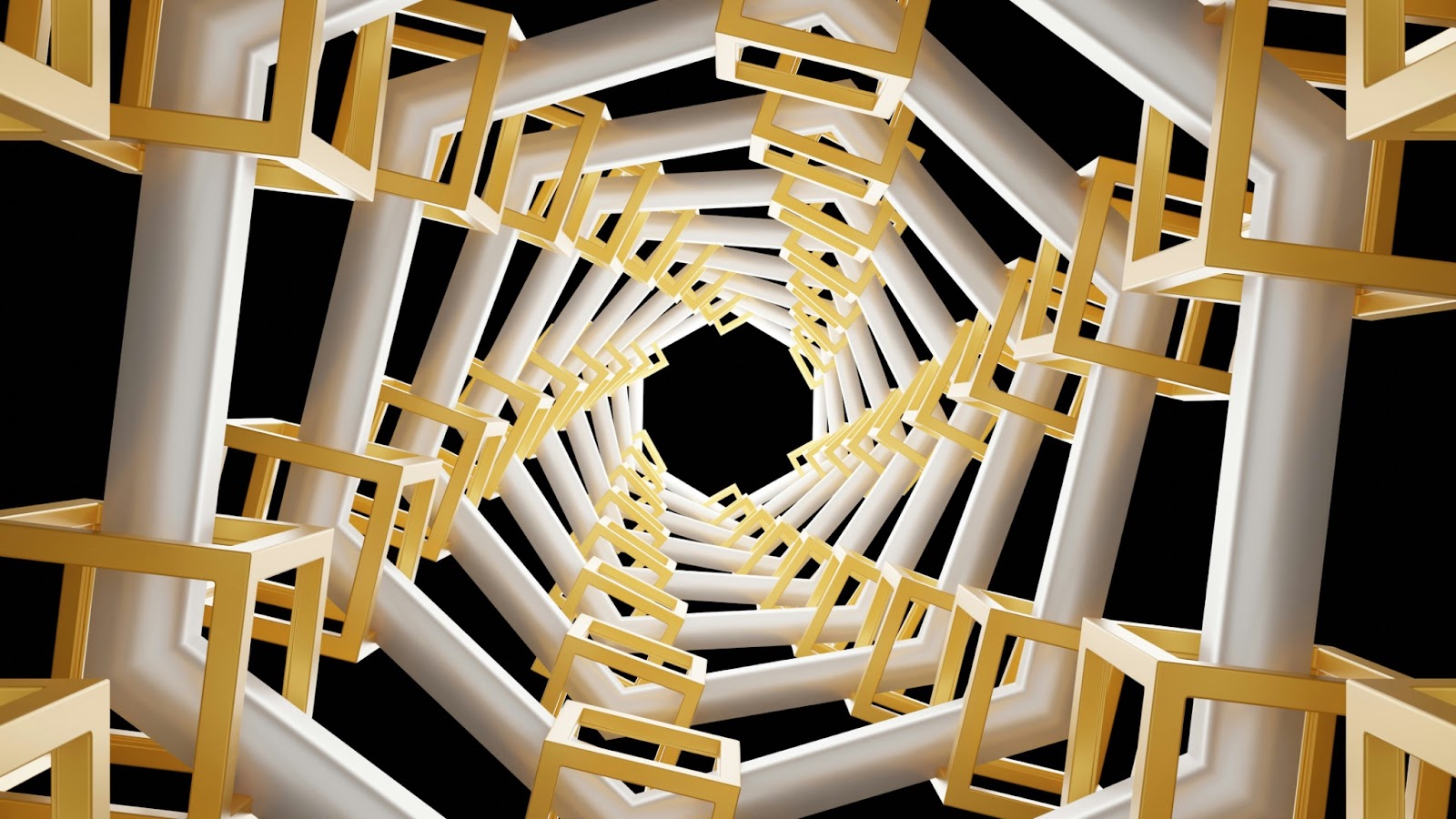
Reflecting Brand Personality Through UX Animations
Animations can become a very dynamic means of expression for a brand's personality and values. They introduce the possibility of modeling interactions in a manner such that is better able to convey the spirit of the brand— whether that be playful, professional, innovative, or elegant.
Playful and Fun: For those brands that intend to come across as approachable and light-hearted, animations can introduce some playfulness into their applications. For instance, a children's toy brand might use very vivid, dynamic, and full-of-life animations that shout fun and excitement. Bouncing buttons or animated characters would give relevance to the playful aspect of the brand.
Professional and Sleek: Subtle, sophisticated animations can really help drive home the polish of the visual identity for brands with a more serious or professional tone. For example, an app focused on financial services might use smooth transitions and sophisticated micro-interactions that indicate trust and efficiency.
Modern and Innovative: Many of the more cutting-edge animations are used by some of the most tech-savvy brands to express innovation and modernity. Whether it's interactive animations, futuristic effects, or data visualization, it can help place the brand at the forefront of a tech company in its niche.
Interactive Animated Elements: Engaging Users with Dynamic Features
Interactive elements are the features that require the users input and make them act rather than just browse interfaces. Such elements make static interfaces colorful and dynamic, changing their function from just pieces of information on websites and apps into instead a more engaging and user-friendly experience.
Interactive Forms: Forms with auto-fill data, dynamic field updates, or real-time validation, among other features, improve the user experience. For example, in a form, fields will be dynamically updated to show more or fewer fields based upon information entered previously, thus allowing hassle-free data entry.
Engaging surveys and polls: Interactive surveys and polls make interaction on a website or app more engaging in nature. Users will feel engaged with the ability to give feedback or answer questions while taking charge in potentially influencing website content or app direction.
Gamified Features: you can use interactive features that can drive the user engagement through the use of progress bars, goals and rewards. For example a Fitness app can use a goal/reward structure on a progress tracker.
Main Benefits
Interaction elements are particularly geared towards the following:
Growing Engagement: These allow more time for users to engage with content. Features like quizzes, interactive infographics, and others that call for active engagement are likely to drive even more engagement owing to the fun and activity of the process. Such features allow content and functionality to be personalized based on user behavior and predefined settings. For instance, the news application could give users article recommendations based on either the topics browsed or the topics they have read more about.
Enable Participation: Interactive features facilitate the ease with which feedback, participation, or completion of a task is done. It allows room for the user to have a deeper connection with a certain message.
Creating Richer Experiences
Based on all that's been discussed in this article: web animations genuinely make interfaces more attractive and provide smooth transitions, feedback, and eye-popping special effects that make products feel like they are well designed and immaculately polished. Microinteractions involve paying attention to tiny details and providing instant feedback; they are small inclusions for the personal touch of user-friendly enhancements that make interactions dynamic and delightful. Together, these subtle motions express and reinforce the brand identity—a thoughtful and graceful addition to many digital designs.







