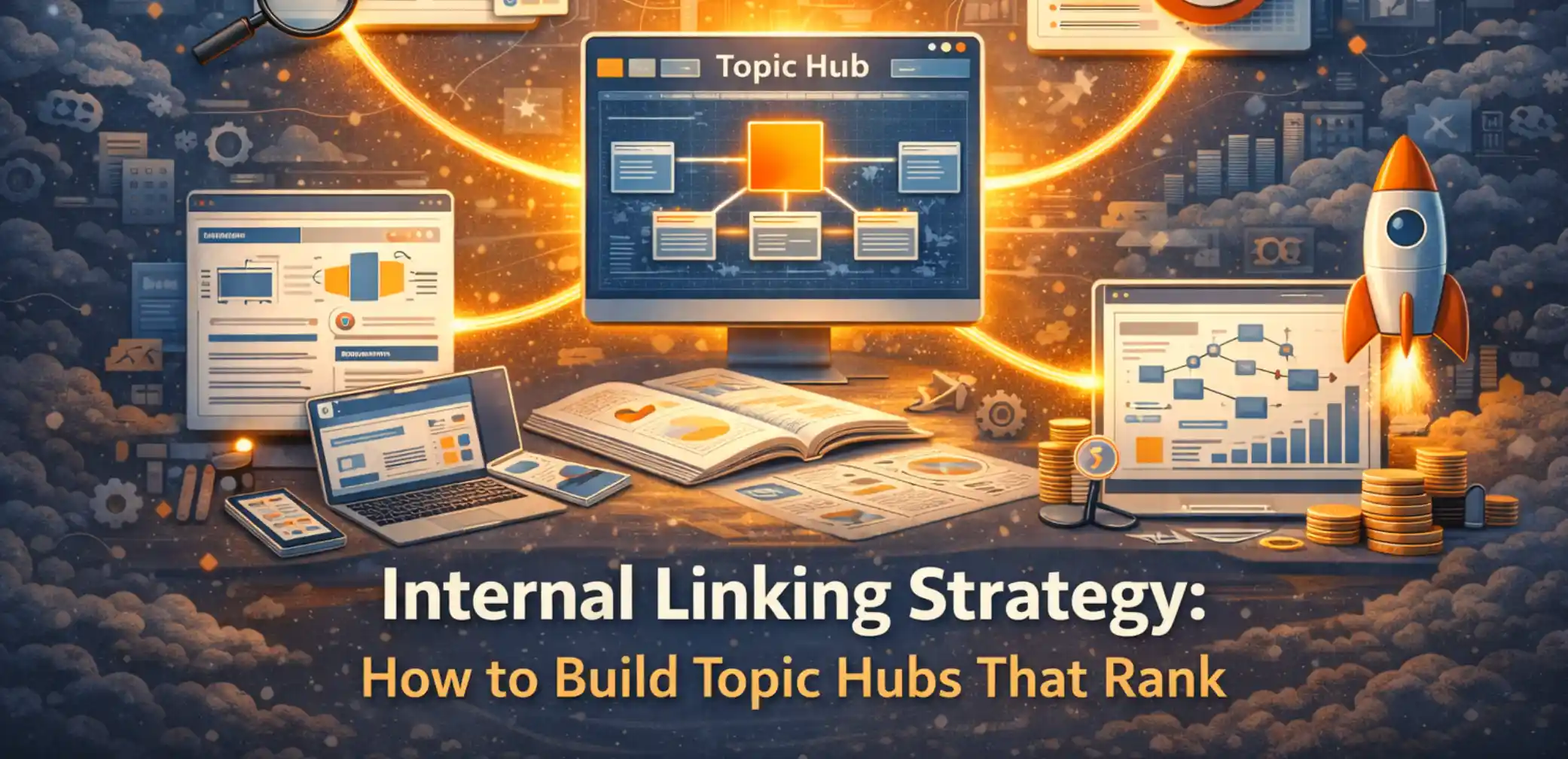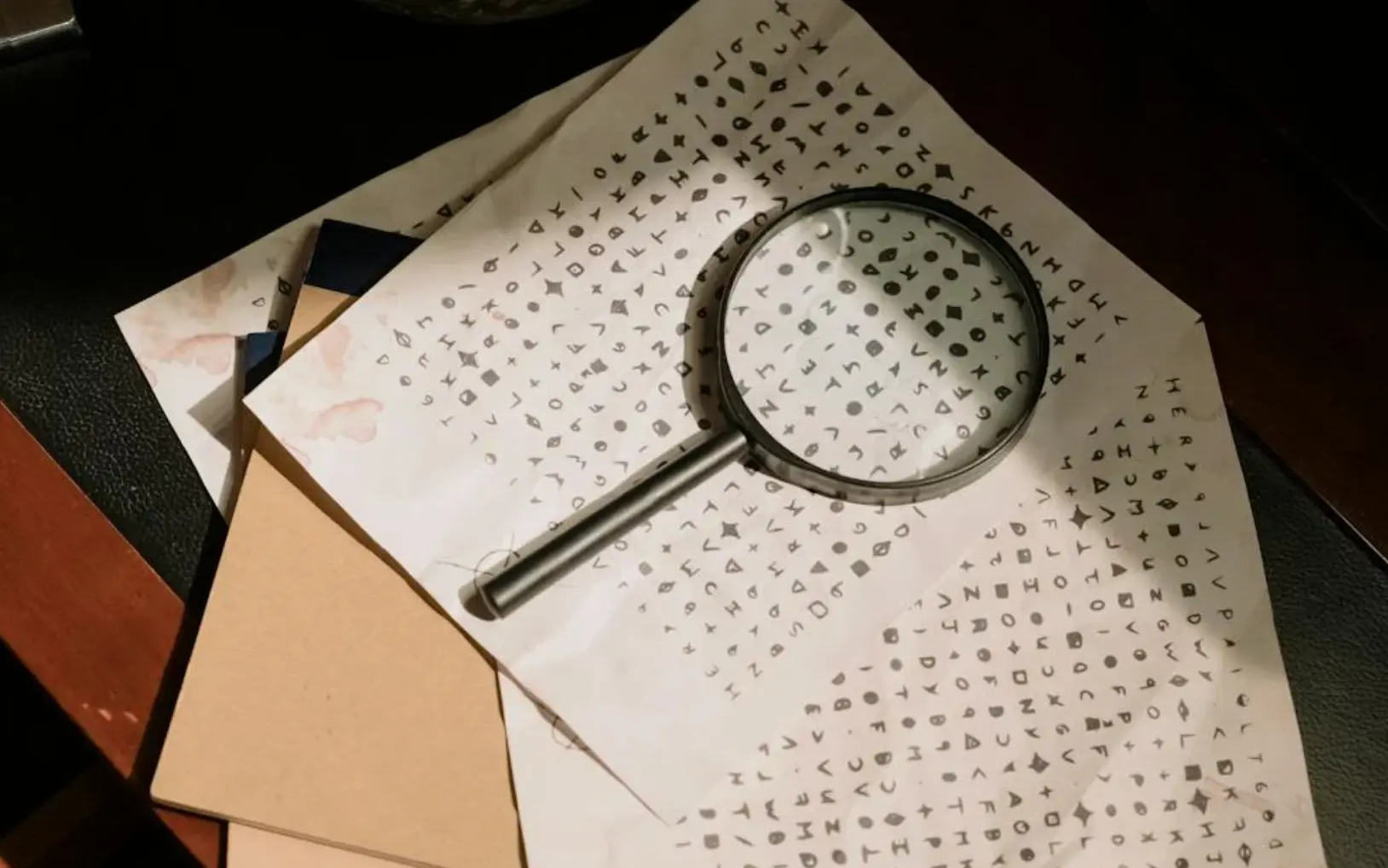Mastering Chatbots in Marketing: Where to Place it to Succeed
Updated on
Published on

Artificial intelligence (AI)-powered chatbots are the future of conversational marketing. They give companies information quickly and around the clock, which saves them money on live support agents and time on research.
These AI-enabled conversational marketing solutions can help you:
- Partially automate communication and marketing tasks
- Increase revenue
- Reduce expenses
- Improve the customer experience
56% of marketers increased their sales productivity using such solutions. So, chatbots are the real deal.
But where do you put a chatbot?
On some pages, you need to have a bot, and it is important to put the bot somewhere that does not distract people.
Prepare by learning about the steps a customer takes and which pages of your website get the most traffic. After that, you will learn about the top 5 best and worst pages to use your chatbot strategy on, along with helpful chatbot best practices.
Find Top Pages of the Website
Of course, your chatbot must be in a place where many people can see it and interact with it. So, the first thing to do is to find the website's top pages. For this, it’s best to use digital tools such as SE Ranking Keyword Ranking Tracker and Google Analytics.
Google Analytics is free, and SE Ranking is a paid tool that offers a 14-day free trial to get familiar with the ranking tracker and other features.
To see the best-performing pages via SE Ranking:
- Create a project so the tool can gather, analyze, and visualize data for you.
- Add a location, a search engine, and a list of keywords you want to track.
- Choose the project.
- You’ll end up on the Rankings > Detailed page. You can find out a lot about the keywords and pages that are doing the best, including how much traffic they are expected to get, where they rank on average, how visible they are in search results, and more. Change the view mode to URL in the SERP.
- Sort the results by traffic forecast, and you’ll see the best-performing pages for every keyword, SERP features, and more.

You can also use GA (Google Analytics) to compare the results and get another opinion on the performance of your website. To do so, go to Behaviour > Site Content > All Pages.
Scroll down just a little bit, and you’ll see a list of your best-performing pages along with detailed data such as pageviews, time on page, etc.

When you find the top pages of your website, seek out the following three types:
- High-intent pages. High-intent pages are those people visit with a strong intent to find out more about your business, products, etc. These visitors are eager to learn more, so a neat chatbot won’t be redundant here.
- High-traffic pages. High-traffic pages are the ones that get the most visitors and interactions. The engagement will increase if you use chatbot best practices with these.
- High-conversion pages. High-conversion pages are the ones producing the most leads. To boost conversions, a chatbot for the website is necessary. Using suggestions and recommendations and making the buyer’s journey easy and fun will increase customer experience and, as a result, your reputation.
Understand The Customer Journey To See Where To Place Your Chatbot.

To change the minds of your visitors and turn them into leads, you need to know the customer journey. Put yourself in the shoes of a possible buyer and look at your website from their angle. Where are the best opportunities for first-time engagement? Where should I start that first conversation? At what point is it acceptable to capture data? Where is it OK to start converting a lead into a buyer?
The customer experience has to be so smooth that your visitors don’t even realize they are being guided. Not in a manipulative way, but in a good-user-experience kind of way. Customers and potential customers can be broken down into the following groups based on where they are in the buying process:
- Visitors that know nothing about your website, brand, or products.
- More advanced visitors who are interested in finding more information surf the website for answers.
- Leads to interact with your website and take focused actions (leave an email, etc.)
- Customers who are now buying your products and services.
- Loyal customers act as promoters, using your products and services, writing reviews, and recommending them to others.
So, how can chatbot best practices help here?
Here are the functions of your conversational AI solution:
- Visitor engagement
- Lead retention
- Data collection and potential buyer identification; finding out their needs and concerns, looking for ways to improve the experience
- Conversion increase
- The customer needs identification and is looking for improvements in experience
- Turning loyal customers into brand advocates and promoters
A friendly, creative chatbot can do all that with the power of communication that even humans often shy away from.
Top Best Site Pages For Chatbots
As you find the top pages of your website, the next question is: “Where to place your chatbot?” The thing is, not all top-performing pages on your website are perfect for a chatbot. There are many websites with chatbots where the algorithm works everywhere. But if you want to make your efforts more precise, we have some recommendations.
Here are some perfect places for chatbot best practices:
- Product pages: People don’t leave these pages quickly, and they may have questions.
- Pricing pages: Use a chatbot to make sure the visitor takes the time to read the prices and see why they’re deals.
- Demo sign-up pages: Chatbots will engage people to take action and answer all basic questions.
- Complex landing pages: Any landings visitors may have questions about; by answering those on the page 24/7, you automatically boost user experience.
- Other sales-related pages: All sales-related questions have to be answered ASAP.
Make sure to use digital tools to see how well those pages are performing. Look at their traffic, how well the focus keywords perform, the conversion and bounce rates, etc.
If something is not quite right, you can adjust the focus keyword, optimize your metadata, make the pages more user-friendly, speed up site loading, and so on. You can also check the optimization recommendations the tool offers. A chatbot alone can’t guarantee high conversion if people have to wait for the page to load or if the content isn’t readable.
The Worst Site Pages for Chatbots
We’ve established where to place your chatbot. But some pages may not be the best for conversational AI best practices:
- Homepage: All kinds of pop-ups with messages on your homepage can be annoying.
- About page: The page is quite informative, and users rarely have questions for a chatbot at this point.
- Blog: An informational section of the website where a chatbot can be distracting from reading your blog or converting into a lead.
- Landings for lead generation: Such pages have fields to fill, so a chatbot can be redundant, especially if it has messages as pop-ups.
Chatbot Best Practices: Use Your AI Powers to the Maximum
Here are some of the most effective practices using chatbots:
- A chatbot is an intelligence tool. It helps visitors find lots of information about your brand and website in seconds. Anything from policies to products can be reached immediately, which boosts the user experience.

- A proactive chatbot. Be the first to start a relationship with a new potential customer by installing a proactive bot. It will give people coupons for their first purchase, show reviews of the products, help with payments by explaining what methods there are, etc.
- A chatbot as a sales consultant. People are looking for a one-on-one conversation. Make your ecommerce chatbot recommend products and services based on their website activity patterns, and they will be more encouraged to proceed to the product page and buy something from you.

- A chatbot with 24/7 customer support. This is a universal solution where you don’t have to ask where to place your chatbot. It’s available at any minute and in any location, which allows you to give the right answers to the right questions, converting simple passers-by into high-quality leads.
- Adaptive chatbot. The closest chatbot to real human help will change the language according to visitor preferences to help them reset passwords and reply to the most commonly asked questions when human customer support isn’t available. Such bots are perfect for improving the user experience of your website.

Having a chatbot on your website is one of the best things you can do for your business. Adopting conversational marketing means you’re ready to communicate with potential buyers, encouraging them to not only become loyal customers of your brand but also vouch for it online, recommend it to friends, and promote it free of charge.
There are various types of chatbots with different messages. Striking a conversation with the visitor at the right stage of their journey and using the right tone can make a huge difference in your brand’s popularity and future revenue.
Here’s a summary of what you need to do to boost your conversational AI efforts:
- Find the top pages of your website through digital tools like SE Ranking and Google Analytics.
- Understand the buyer's journey to ensure you send the right messages to your website's visitors, matching their current intent.
- Make sure you use chatbot best practices on recommended pages, such as products, pricing, complex landing pages, etc.
- Use the right kind of chatbot on your website.
Decide where to place your chatbot carefully and make informed decisions based on page data and professional recommendations. This will help you maximize the results and minimize wasteful spending.