Which Email is Best? Gmail, Hotmail, or Yahoo in 2025

Choosing the right email platform can feel overwhelming, especially when sorting through Hotmail vs. Gmail vs. Yahoo in 2025. Each service has come a long way, continually rolling out new integrations and security features to stay relevant. Microsoft’s Outlook may have replaced Hotmail in name, but many users still refer to it as “Hotmail,” keeping the “Hotmail vs. Gmail” debate alive. Yahoo, meanwhile, remains a key contender for users seeking a more classic webmail feel.
The question isn’t simply “Which is better, Hotmail vs. Gmail vs. Yahoo?” because each platform targets different user preferences. Some crave advanced productivity integrations, while others care most about spam blocking or minimal design. This article dives into fifteen sections on crucial factors like user interface, storage, business readiness, and brand perception. Whether you’re evaluating “Which is better—Hotmail or Gmail?” or weighing Yahoo’s benefits, these insights will clarify which email service best fits your personal or professional workflow.
The Evolution of Email Services
The rise of Hotmail vs. Gmail vs. Yahoo traces back to the 1990s and early 2000s, when free webmail was a game-changer. Hotmail’s 1996 debut gave people anywhere, at any time, an inbox they could access from just a web browser. Microsoft’s purchase led to eventual rebranding as Outlook, but many die-hard users still label it Hotmail, fueling debates like “Which is better, Hotmail vs. Gmail?”
Gmail, launched by Google in 2004, quickly surged by offering gigabytes of free storage in an era when megabytes were the norm. Meanwhile, Yahoo Mail, introduced in 1997, gained traction by bundling email with a broader web portal of news, sports, and finance. Fast-forward to 2025, and these three giants continue innovating to maintain relevance. In any Hotmail vs. Gmail vs. Yahoo comparison, you’ll see that each platform evolved in response to changing user expectations—be it more storage, refined interfaces, or stronger spam filters.

Modern User Interfaces
When considering Hotmail, Gmail or Yahoo from a design standpoint, user interface can dramatically influence how you feel about daily inbox management. Gmail embraces a minimalistic layout, funneling newsletters and promotions into separate tabs for clarity. Google’s approach emphasizes quick scanning, with robust search algorithms helping you locate old messages in seconds. That simplicity remains a cornerstone in any “Which is better, Hotmail or Gmail?” debate, especially for those who prize effortless navigation.
Outlook, often still called Hotmail, adopts Microsoft’s familiar aesthetic—folders on the left, a reading pane on the right, and a top toolbar for key actions. This uniform look resonates with those accustomed to Word or Excel. Yahoo offers a more traditional, tabbed experience, appealing to users who dislike auto-sorting. If you prefer controlling exactly where each email lands, Yahoo’s straightforward design might win you over. Ultimately, each interface embodies a distinct philosophy for organizing digital correspondence.

Storage and Attachment Handling
Comparing Hotmail vs. Gmail vs. Yahoo often comes down to how each handles storage and large attachments. Gmail popularized ample free space—15 GB shared across Google Drive, Photos, and Mail—letting you link massive files directly via Drive. This approach spares your recipients from clogging their own inboxes, an advantage often cited in “Which is better, Hotmail or Gmail?” discussions when large file transfers are routine.
Outlook (formerly Hotmail) mirrors this with around 15 GB of email storage for free users, escalating under Microsoft 365 plans. Attachments above a certain size flow through OneDrive, enabling seamless document sharing or co-editing. Yahoo, by contrast, touts generous built-in storage that’s billed as “practically unlimited,” although it lacks the same deep cloud integration. If your workflow demands frequent multi-gigabyte file exchanges, Gmail or Outlook offers that direct synergy with Drive or OneDrive. However, casual users might appreciate Yahoo’s simpler approach without extra logins.

Organizational Tools and Filters
Inbox clutter can feel overwhelming, a problem that spurs many to question “Which is better—Hotmail vs. Gmail vs. Yahoo?” for keeping messages organized. Gmail excels with AI-driven labels, letting one email carry multiple labels simultaneously. Its tab system—Promotions, Social, Updates—automatically sorts mail, so you can quickly spot critical messages. Many fans of Gmail mention these labeling features in the perennial “Which is better, Hotmail or Gmail?” debate.
Outlook employs more traditional folders, though you can create rules that automate how emails are filed. The Focused Inbox function tries to separate priority conversations from routine ones, which some users love and others find less intuitive. Yahoo remains more hands-on. There’s a folder system, but fewer automated sorting options compared to Gmail or Outlook. If you prefer minimal AI intervention, this manual approach might suit you. Ultimately, if your priority is effortless organization, Gmail often claims the top spot. Email validation in Gmail enhances security by automatically verifying senders, reducing the risk of fraudulent emails and ensuring a safer, more reliable inbox.
Security and Spam Protection
In 2025, Hotmail vs. Gmail vs. Yahoo comparisons must address data security. Gmail leverages Google’s machine learning to weed out phishing attempts and suspicious links, achieving a reputation for top-tier spam filtering. Features like Confidential Mode and TLS encryption further boost safety, answering “Which is better—Hotmail or Gmail?” for those worried about malicious emails.
Outlook, building on Microsoft’s enterprise prowess, offers multi-factor authentication and advanced threat protection. Attachments are scanned for malware before landing in your inbox, and suspicious senders often get quarantined. Yahoo, while historically lagging behind, steadily invests in improved spam detection and encryption measures. Although it may not match Google or Microsoft in scope, it’s far from a weak link. The real question is how reliant you are on advanced security features or corporate-level compliance. For everyday use, all three platforms perform reliably, but Gmail and Outlook have the edge in advanced threat defense.
Ecosystem Integration
Email doesn’t exist in a vacuum—most users also handle documents, chats, and virtual meetings. Evaluating Hotmail vs. Gmail vs. Yahoo often highlights the ecosystems each belongs to. Gmail anchors the Google Workspace suite, linking your inbox with Docs, Sheets, and Slides. Collaborating in real time with teammates is frictionless, making many users answer “Gmail” when asked, “Which is better—Hotmail or Gmail—for group work?”
Outlook slots into the Microsoft environment, pairing email with Word, Excel, and Teams. Large attachments can be seamlessly stored in OneDrive, and shared calendars help coordinate your day. Yahoo lacks a proprietary office suite; still, it integrates with third-party tools for basic collaboration. This simpler approach may suit those who don’t want or need deep integration. Ultimately, the best option is the one that fits your existing workflow. If you’re entrenched in Google or Microsoft’s productivity apps, choosing the corresponding email platform feels natural.

Brand Perception and Professional Use
The debate around Hotmail, Gmail or Yahoo isn’t solely about features; it also touches on how others perceive your email domain. Gmail tends to project a modern, tech-savvy image, thanks to its Google heritage. Many startups and creative professionals use Gmail to hint at innovation. Meanwhile, Outlook (still informally labeled Hotmail by some) finds a strong foothold in corporate environments reliant on Microsoft Office, giving it a polished, professional vibe.
Yahoo feels more personal, occasionally viewed as old-school or casual. Though perfectly valid for business, it lacks the enterprise associations of Microsoft or Google. Ultimately, this brand perception can matter if you’re networking or pitching new clients. Which is better—Hotmail or Gmail—often aligns with your industry’s expectations. If your colleagues widely embrace Office software, an Outlook address may look more cohesive. If you’re in digital media or tech, Gmail may carry more clout. Yahoo might suit those who value simplicity over brand alignment.

Mobile App Experience
Smartphones have become our go-to devices for quick email checks, making app performance a major factor in Hotmail vs. Gmail vs. Yahoo. Gmail’s mobile interface extends its desktop minimalism, with labels and pinned messages working similarly. Swipe gestures streamline inbox triage, and integrated Meet links mean you can hop on video calls at a tap.
Outlook’s mobile app has made huge strides in recent years, blending mail, calendar, and contacts under one interface. If you frequently schedule appointments, having everything in one spot is invaluable. Quick-swipe functions also help you mark emails as read or trash them. Yahoo, while simpler, delivers fast loading times and an uncluttered layout, perfect for scanning messages in line at the grocery store. If real-time collaboration or scheduling is crucial, Gmail or Outlook edges out Yahoo. Yet for pure, straightforward emailing on the go, Yahoo remains a respectable choice.
AI and Future-Forward Features
Every Hotmail vs. Gmail vs. Yahoo comparison in 2025 must factor in AI’s growing role. Gmail leads with features like Smart Compose, which auto-suggests phrases based on context, and Smart Reply, offering one-tap responses to routine messages. Gmail’s advanced AI with Gemini makes it a prime candidate.
Outlook also harnesses AI to filter important emails into Focused Inbox and flag potential meeting requests. Microsoft’s broader machine learning efforts tie into Office apps, letting you quickly attach relevant files or set up video calls. Yahoo has boosted spam detection and introduced mild predictive features, but its AI suite isn’t as extensive. For those who value next-level automation—predicting your next action or drafting replies with minimal effort—Gmail or Outlook may be more appealing. Yahoo’s simpler approach stays reliable but doesn’t dive deep into futuristic features.
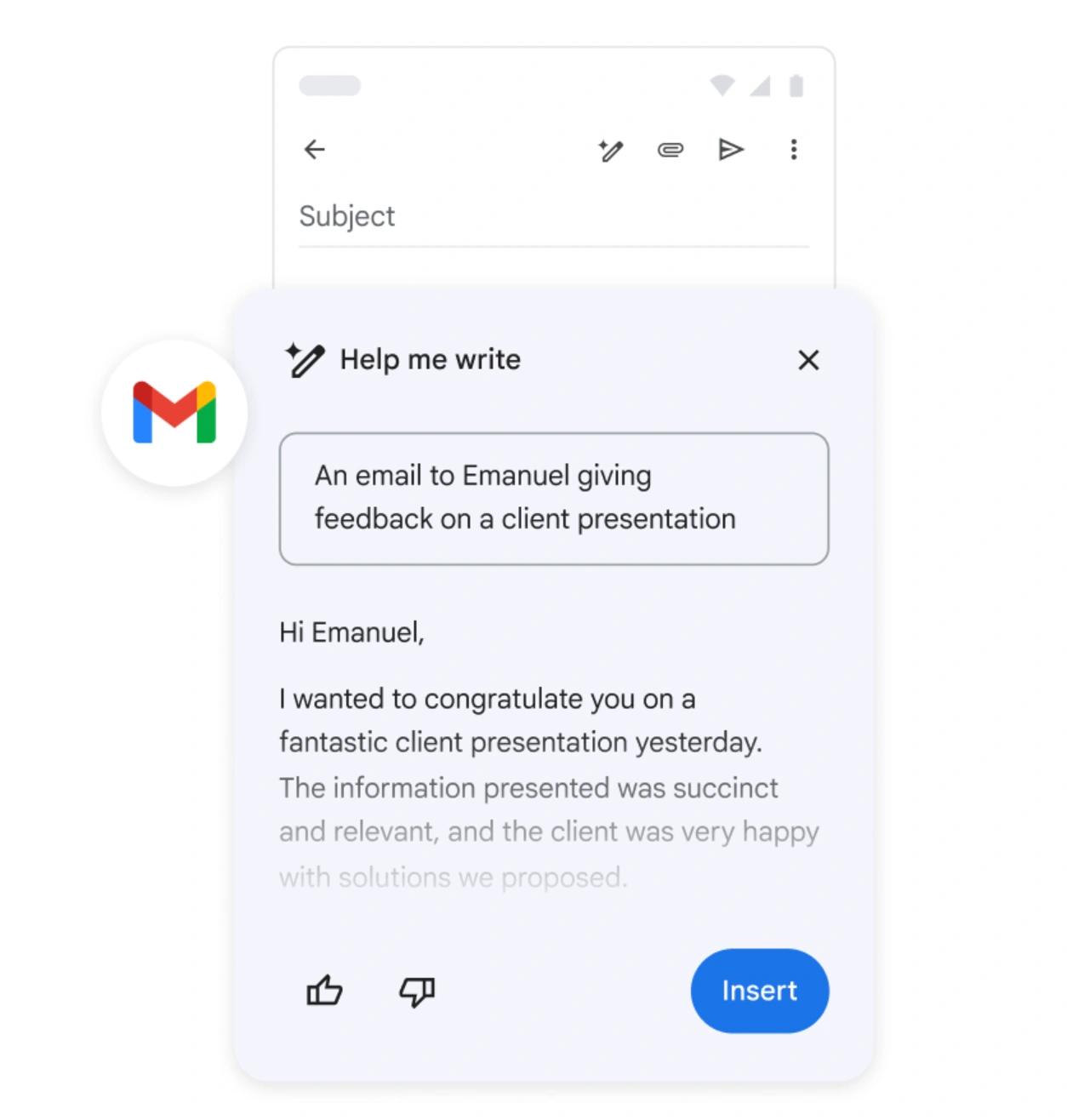
Reliability and Uptime
Keeping your inbox accessible around the clock is vital, especially if you rely on email for client communications or emergency alerts. Gmail’s global server network offers excellent uptime, with rare outages garnering headlines because they’re so infrequent. If stable access is paramount, many would say “Gmail” when asked, “Which is better—Hotmail vs. Gmail—for reliability?”
Outlook also boasts high availability, leveraging Microsoft’s extensive data centers. Updates usually roll out in stages, causing minimal disruption to users. Yahoo has historically suffered occasional hiccups, though it’s made strides in boosting server stability. Today, most users encounter few downtime incidents with Yahoo. Still, professionals might lean toward Gmail or Outlook if they need absolute confidence. In the overall Hotmail vs. Gmail vs. Yahoo reliability race, Gmail and Outlook claim the top two spots, while Yahoo trails slightly behind but remains sufficient for everyday personal or small-business use.
Business Readiness
For teams comparing Hotmail vs. Gmail vs. Yahoo at a professional level, integration with other office software is often non-negotiable. Gmail’s real-time Docs collaboration, Google Meet calls, and shared Drive folders streamline remote teamwork, winning fans among startups and tech-forward organizations. If you regularly edit documents alongside colleagues scattered across the globe, Gmail feels particularly cohesive. It also allows you to choose a business domain for your company!
Outlook, on the other hand, perfectly aligns with Microsoft Office workflows. Whether you’re a small firm or a large corporation, using Word, Excel, and Teams from within Outlook keeps all communication centralized. Some industries appreciate Microsoft 365’s reputation for enterprise-grade security and compliance. Yahoo trails in this domain, designed more for personal email or smaller setups that don’t require integrated spreadsheets or advanced file-sharing. If the question is “Which is better—Hotmail or Gmail—for an established business?” your decision likely hinges on the office suite your team already depends on.

Brand Loyalty and User Demographics
It’s hard to ignore brand perception when dissecting Hotmail vs. Gmail vs. Yahoo. Gmail, a Google product, tends to attract individuals who favor innovation, tech-savvy solutions, and Google’s broader ecosystem. Outlook, while newer in name, retains the Hotmail legacy, drawing users who’ve been with Microsoft since early desktop computing. Many older accounts still sport @hotmail.com addresses, fueling a sense of continuity and familiarity.
Yahoo’s audience is a bit more eclectic. Some loyalists appreciate the portal’s news and finance sections, while others enjoy a simpler inbox without constant updates. For some, switching from Yahoo to another platform seems daunting, so they stick with what they know. In deciding “Which is better—Hotmail or Gmail—if you want a progressive image?” Gmail often grabs the spotlight. Yet, brand loyalty to Microsoft’s robust suite keeps Outlook firmly in play, ensuring diverse user demographics across all three email platforms.

Upcoming Trends and Feature Roadmaps
In 2025, no Hotmail vs. Gmail vs. Yahoo comparison is complete without peeking ahead. Gmail continues advancing AI-based features like predicting entire email drafts and refining chat integrations with Gemini. Google is also dabbling in VR meeting technology, hinting that email and immersive collaboration might merge more deeply. If you love being on the cutting edge, Gmail may answer “Which is better—Hotmail or Gmail—for next-gen tools?”
Outlook aims to strengthen synergy with Microsoft’s suite—think more robust AI scheduling, deeper Teams integration, and advanced data compliance for heavily regulated sectors. Yahoo, though smaller in scope, focuses on user-friendly improvements and reliability over flashy AI experiments. It might introduce incremental additions to keep pace without radically overhauling the core email experience. Depending on whether you value futuristic features or a slower, steadier evolution, you’ll be drawn to Gmail’s bold moves, Outlook’s enterprise emphasis, or Yahoo’s stable, measured approach.
FAQ: Hotmail vs. Gmail vs. Yahoo in 2025
1. Is Hotmail still available in 2025?
Hotmail was rebranded as Outlook years ago, but many users still call it Hotmail. If you had a Hotmail address, it still works under the Outlook.com interface.
2. Which email is safest—Gmail, Outlook, or Yahoo?
Gmail and Outlook generally lead in advanced security features like AI-powered spam detection and multi-factor authentication. Yahoo has improved but may still lag behind for enterprise-grade protections.
3. Which is better for business: Gmail or Outlook?
Gmail integrates seamlessly with Google Workspace, while Outlook pairs best with Microsoft 365 tools. Choose Gmail for collaboration and Outlook for Microsoft-heavy environments.
4. Does Yahoo Mail still offer unlimited storage?
Yahoo advertises "virtually unlimited" storage, which is ideal for casual users. However, Gmail and Outlook offer more robust integrations with cloud services for handling large files.
5. Can I use Gmail or Outlook with a custom business domain?
Yes, both Gmail (via Google Workspace) and Outlook (via Microsoft 365) support custom domains, making them ideal for professional email branding. Yahoo Mail does not currently support this feature.
Final Verdict: Which Email Platform Wins in 2025?
Determining “Which is better—Hotmail vs. Gmail vs. Yahoo?” hinges on your unique priorities. Gmail thrives in AI-driven organization, real-time collaboration, and a minimalist interface. Meanwhile, Outlook—still colloquially called Hotmail—synchronizes seamlessly with Microsoft Office, suiting corporate workflows and users deeply tied to Word, Excel, and Teams. Yahoo sits apart with a classic interface and less emphasis on cutting-edge features, appealing to those who want reliable email with fewer frills.
By 2025, all three providers have fortified their security measures, streamlined mobile apps, and rolled out advanced spam protections. The deciding factors often revolve around brand perception, how integrated you want your email to be with other software, and your tolerance for AI-driven enhancements. So, do you want the innovative flair of Gmail, the polished enterprise synergy of Outlook, or Yahoo’s steady, user-friendly platform? Each choice can successfully meet modern emailing needs, leaving you to pick which style aligns best with your daily life.

Disclosure: This list is intended as an informational resource and is based on independent research and publicly available information. It does not imply that these businesses are the absolute best in their category. Learn more here.
This article may contain commission-based affiliate links. Learn more on our Privacy Policy page.









